Our Partners!
Together, We Make Success Happen.

💥 What Is Tax Nitro?
Tax Nitro is an all-in-one marketing and automation platform built specifically for tax professionals, EROs, and service bureaus who want to grow, manage, and streamline their tax business. It’s designed to take the guesswork out of marketing, lead follow-up, and client communication — giving you more time to focus on what really matters: preparing returns and building lasting client relationships.
⚙️ How Tax Nitro Works in Your Tax Business
Tax Nitro combines CRM, automation, texting, email marketing, scheduling, and client management tools into one easy-to-use system. Here’s how it helps you transform your business:
🔹 1. Lead Capture & Follow-Up
Automatically capture leads from your website, ads, or social media.
Send instant text and email follow-ups to keep potential clients engaged.
Set reminders or automations to recontact leads who don’t respond right away.
🔹 2. Client Communication & Retention
Use built-in texting and email tools to stay in touch with clients about documents, appointments, or refund updates.
Send bulk messages or personalized updates directly from the dashboard.
Build client loyalty with consistent communication all year round.
🔹 3. Appointment Scheduling
Let clients book their own appointments online — no back-and-forth messages needed.
Syncs directly with your calendar to prevent double-booking.
🔹 4. Review & Referral Management
Automatically request reviews after each tax return is completed.
Encourage referrals with built-in campaigns that thank clients and reward them for sharing your services.
🔹 5. Marketing Automation
Create “set it and forget it” text or email campaigns for tax season promotions, refund advance offers, or off-season engagement.
Track which messages convert best and optimize your marketing efforts.
🔹 6. Team & Office Management
Manage multiple preparers, drop-off points, or offices all from one system.
Track client status, communications, and appointments across your entire operation.
🚀 Why Tax Pros Love Tax Nitro
-Eliminates manual follow-up and paperwork.
-Keeps your pipeline full of ready-to-file clients.
-Increases referrals, reviews, and repeat customers.
-Builds your reputation as a modern, responsive tax business.
💡 In Summary
Tax Nitro acts as your digital assistant and marketing engine, working 24/7 behind the scenes to:
Automate communication, boost client retention, and grow your tax business — all from one dashboard.

💼 What Is Xero?
Xero is a leading cloud-based accounting platform designed for small businesses, accountants, and tax professionals. It provides real-time access to financial data, allowing you to manage bookkeeping, bank reconciliations, invoicing, payroll, and reporting all in one secure online system.
With Xero, everything is stored in the cloud — meaning you, your clients, and your team can collaborate anytime, anywhere, on any device.
⚙️ How Xero Works Alongside Your Tax Business
When integrated into your tax office, Xero becomes a powerful companion tool that streamlines bookkeeping and tax preparation, improves accuracy, and enhances client service. Here’s how it fits perfectly into a tax professional’s workflow:
🔹 1. Real-Time Bookkeeping
Automatically imports transactions from clients’ bank accounts daily.
Simplifies expense tracking, categorization, and reconciliation.
Keeps financial records updated for tax preparation and compliance.
🔹 2. Seamless Collaboration
You and your clients can access the same data — eliminating file transfers and outdated spreadsheets.
Perfect for remote tax offices or multi-location teams.
Makes it easy to communicate with clients about changes or issues in real time.
🔹 3. Tax Preparation & Advisory
Produces accurate financial statements, income summaries, and balance sheets you can use directly for business and personal tax filings.
Helps identify deductible expenses and compliance risks before tax season.
Enables you to provide proactive advisory services, not just tax prep — such as forecasting and cash flow planning.
🔹 4. Integration with Select Software
Reduces manual data entry and minimizes errors during tax prep.
🔹 5. Client Management & Growth
Offer monthly bookkeeping packages to clients using Xero.
Generate recurring revenue throughout the year — not just during tax season.
Position your firm as a full-service financial partner, not just a seasonal preparer.
🌟 Why Tax Pros Use Xero
-Cloud-based and accessible 24/7.
-Simplifies bookkeeping and recordkeeping.
-Reduces year-end cleanup work.
-Creates opportunities for advisory and year-round client engagement.
-Enhances collaboration and professionalism.
💡 In Summary
Xero isn’t just accounting software — it’s a bridge between your clients’ daily finances and your tax expertise.
By incorporating Xero into your practice, you can:
“Automate bookkeeping, streamline tax prep, and provide higher-value financial insight — all from one connected platform.”

💼 What Is ADP?
ADP (Automatic Data Processing) is a leading payroll and HR solutions provider trusted by millions of businesses nationwide. It offers secure and automated payroll processing, tax calculations, compliance support, direct deposit, W-2/1099 filing, time tracking, and HR tools — all in one powerful platform.
With ADP, all payroll and HR data are stored securely online, giving tax professionals and business owners instant access to employee pay history, payroll reports, and tax documents from any device, anytime.
⚙️ How ADP Works Alongside Your Tax Business
When added to your tax office, ADP becomes a supplemental service that generates monthly income, enhances client retention, and simplifies tax preparation. Here’s how it seamlessly supports a tax professional’s workflow:
🔹 1. Automated Payroll & Tax Filing
Calculates wages, tax withholdings, and employee payments automatically.
Files federal, state, and local payroll taxes on behalf of your clients.
Prepares and distributes W-2s and 1099s electronically.
🔹 2. Compliance & Risk Reduction
ADP monitors ever-changing labor and payroll tax laws.
Helps businesses stay compliant and avoid penalties.
Offers built-in tools for workers’ comp, benefits, and new hire reporting.
🔹 3. Streamlined Tax Preparation
Generates accurate payroll reports you can use directly for tax filing.
Reduces errors caused by manual payroll calculations or DIY systems.
Provides year-round access to wage data, making tax season faster and easier.
🔹 4. Seamless Integration
Works with accounting platforms like QuickBooks, Xero, and Sage.
Reduces manual adjustments and saves time during business tax preparation.
Ensures consistent, reliable financial data for tax returns.
🔹 5. Client Retention & Revenue Growth
Offer payroll as an add-on service to your tax clients.
Earn recurring monthly income — not just seasonal tax revenue.
Become a full-service financial provider, increasing long-term client loyalty.
🌟 Why Tax Pros Use ADP
Handles payroll tax filings automatically.
Reduces client compliance risks and errors.
Saves time during business and self-employment tax prep.
Allows tax offices to earn year-round revenue.
Helps retain business clients through bundled tax + payroll services.
💡 In Summary
ADP isn’t just a payroll provider — it’s a year-round revenue tool for tax professionals.
By incorporating ADP into your tax practice, you can:
“Provide payroll, protect clients from compliance mistakes, and grow your income beyond tax season — all without managing payroll manually.”

💳 What Is Credit Repair Cloud?
Credit Repair Cloud is an all-in-one credit repair business platform that allows professionals to launch, run, and scale a credit repair service — even with no prior experience. It automates dispute management, client onboarding, progress tracking, and communication so you can help clients improve their credit while building a profitable business.
Thousands of financial professionals, tax preparers, and entrepreneurs use Credit Repair Cloud to offer year-round services and create a steady income outside of tax season.
⚙️ How Credit Repair Cloud Works Alongside Your Tax Business
Integrating Credit Repair Cloud with your tax office is a smart way to add value for your clients and grow your income beyond tax season. Many clients who file taxes also struggle with credit issues — which gives you a built-in opportunity to help them improve their financial health while strengthening your client relationships.
Here’s how it fits perfectly into your tax business:
🔹 1. Offer Credit Repair as an Add-On Service
Help clients remove inaccurate or outdated items from their credit reports.
Guide them in building stronger credit profiles for future financial goals (buying a home, getting approved for loans, etc.). Create a separate or bundled service for “Tax + Credit Repair,” positioning your business as a complete financial solutions provider.
🔹 2. Automate the Process
Credit Repair Cloud automates dispute letters, progress tracking, and reporting for all three bureaus (Experian, Equifax, TransUnion). The platform handles client communications and reminders — freeing up your time for more client work during tax season.
🔹 3. Generate Year-Round Income
Keep clients engaged after tax season with ongoing credit repair and credit-building services.
Create monthly subscription plans or recurring service fees.
Build a continuous revenue stream instead of relying only on seasonal tax income.
🔹 4. Enhance Client Relationships
Many tax clients trust their preparer with personal financial details — making it easy to introduce credit repair services. As clients improve their credit, they become eligible for better financing options and often return to you for tax prep, business formation, or funding help.
🔹 5. Business Branding & Growth
Credit Repair Cloud includes CRM tools, website templates, client portals, and analytics to run your business professionally. You can even white-label the system — meaning your clients see your brand, not Credit Repair Cloud’s logo.
🌟 Why Tax Pros Love Credit Repair Cloud
- Provides a natural extension of tax preparation and financial coaching.
- Turns one-time tax clients into year-round customers.
- Automates time-consuming credit dispute tasks.
- Creates a scalable and recurring revenue model.
- Helps your community by improving financial literacy and access to credit.
💡 In Summary
Credit Repair Cloud empowers tax professionals to go beyond tax season by offering full-service credit repair and financial improvement programs.
It’s more than software — it’s a business-in-a-box that helps you:
“Serve your clients year-round, improve their credit, and grow a recurring income stream — all while using your existing tax business as the foundation.”
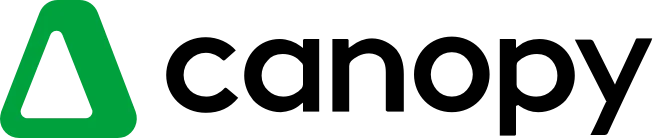
🧾 What Is Canopy Tax?
Canopy Tax (commonly called Canopy) is a cloud-based practice management and client communication platform built specifically for tax and accounting professionals. It helps firms organize client information, manage workflow, handle eSignatures and documents securely, track deadlines, and even communicate directly with clients — all in one place.
In short, Canopy replaces scattered tools like email, spreadsheets, and file-sharing apps with one connected system designed for tax offices.
⚙️ How Canopy Tax Works in Your Tax Business
Canopy streamlines how your tax firm operates day-to-day — from client intake to e-filing support — improving efficiency, accuracy, and client satisfaction. Here’s how it integrates seamlessly into your workflow:
🔹 1. Client Management (CRM for Tax Pros)
Store all client contact information, tax forms, notes, and communications in one secure place.
Quickly view your client’s full history and current status without searching through files or emails.
Use customizable filters to segment clients by year, service type, or preparer.
🔹 2. Workflow & Task Automation
Create and assign tasks for each stage of your tax preparation or resolution process.
Track progress, set due dates, and get automatic reminders for upcoming deadlines.
Standardize your firm’s processes with ready-made templates for returns, extensions, and IRS notices.
🔹 3. Document Management
Securely collect and store W-2s, 1099s, and other tax documents in one cloud-based hub.
Clients can upload documents directly through their secure portal.
Built-in eSignature tools let you collect signed forms (like 8879s) without needing third-party apps.
🔹 4. Client Portal
Clients can log in anytime to check messages, upload documents, pay invoices, or sign forms.
The portal reduces back-and-forth communication and keeps sensitive information safe.
🔹 5. Billing & Payments
Send professional invoices and accept online payments through Canopy.
Track which clients have paid, which are pending, and automate reminders for outstanding balances.
🔹 6. Tax Resolution Tools (Optional Add-On)
If you offer tax resolution services, Canopy’s Resolution Module includes IRS transcript retrieval, power of attorney forms, and analysis tools.
Helps you calculate penalties, payment plans, and offers in compromise more efficiently.
🌟 Why Tax Pros Love Canopy
-Saves hours of admin work each week.
-Keeps your entire firm organized in one platform.
-Improves client communication and professionalism.
-Reduces compliance risk by keeping everything secure and centralized.
-Integrates with QuickBooks, Outlook, Google Workspace, and other major tools.
💡 In Summary
Canopy Tax is more than a workflow tool — it’s a complete practice management system that helps your firm run smoothly from start to finish.
By implementing Canopy in your office, you can:
“Streamline communication, manage clients efficiently, and deliver faster, higher-quality tax services — all from one cloud-based platform.”

🧾 What Is Jotform?
Jotform is a powerful online form builder and data collection platform that allows businesses to easily create, customize, and share secure digital forms. With Jotform, you can collect client information, signatures, payments, and documents — all without needing any coding or technical setup.
It’s widely used by tax professionals to streamline client intake, onboarding, and document collection, making tax season faster, more organized, and more professional.
⚙️ How Jotform Works in Your Tax Business
When integrated into your tax business, Jotform acts like a virtual front desk — automatically capturing client details, documents, and signatures in one place. It eliminates paperwork, keeps client information secure, and saves hours of administrative work.
Here’s how you can use it step-by-step 👇
🔹 1. Client Intake & Onboarding
Create digital client intake forms to collect basic information (name, SSN, dependents, employer, etc.).
Send forms via text, email, or embed them on your website.
Responses go straight into your secure Jotform dashboard — no printing or manual entry needed.
🔹 2. Document Uploads
Add a secure file upload field so clients can send W-2s, 1099s, IDs, or prior-year tax returns.
All uploads are encrypted and stored securely for your review.
Integrate with Google Drive, Dropbox, or your tax software for seamless storage.
🔹 3. Digital Signatures
Collect e-signatures on forms like engagement letters, bank product authorizations, or consent forms.
Legally binding eSignatures make it easy to finalize client agreements remotely.
🔹 4. Payment Collection
Accept payments directly through your forms using PayPal, Stripe, Square, or Authorize.net.
Great for collecting consultation fees, service retainers, or document prep deposits.
🔹 5. Automation & Integrations
Connect Jotform with tools you already use — like Google Sheets, Mailchimp, Slack, TaxDome, or CRM systems.
Set up automated emails or text confirmations after form submission to thank clients or send next steps.
🔹 6. Internal Use for Staff & Office Management
Use Jotform for employee onboarding, EFIN application checklists, bank product enrollments, or referral tracking.
Standardize office procedures and keep everything digital and consistent.
🌟 Why Tax Pros Love Jotform
User-friendly, drag-and-drop builder (no tech skills needed).
Secure and IRS-compliant options (HIPAA and encryption features available).
Keeps client data organized and accessible from anywhere.
Saves time by reducing paperwork and manual follow-up.
Enhances professionalism and improves client experience.
💡 In Summary
Jotform helps modern tax offices go fully digital — from client onboarding to document collection and payments.
By using Jotform in your practice, you can:
“Automate your client intake process, collect secure information online, and run a more efficient, paperless tax business.”



